The function of Email Form Subscription is to let your loyal visitors to subscribe your new article/posting in to their email. So if your post a new article your subscriber will receive your article automatically. It’s very usefull, your subscriber will know if there is a new article, so they will come to visit your blog immediatly.
Here the trick to create Email Form Subscription
1. visit this site : http://www.feedburner.com
2. You will see a box to enter your blog feeds. enter your blog feeds in to the box. Usually your blog feeds is like this : http://YOURBLOGNAME.blogspot.com/feeds/posts/default change YOURBLOGNAME with your blog address.
3. If you have video file in your blog content, check on the "I am a podcaster"box, If not, it’s unnecessary. Then click "Next" Button.
4. After that, tyou must to fill a form, fill it with your information then click on the "Acivate Feed"
5. If you’re succeed, you will see "Congrats your....." notificaton.
6. On the buttom you will see a "Next" Button and a link "Skip directly to feed management", choose this link. Select "Skip directly to feed management"
7. You will see some menus on top. Choose "Email Subscription" menu.
8. On the left you will see some menu again, now click on the "Email Subscriptions"
9. Then click on the "Activate" button.
10. You will some code on the boxes. Choose code in the "Subsciption Form Code" box, and copy it. then click "Save" Button.
11. To plug it on your blog, go to "Layout-->>Add Page element-->HTML/Javascript" paste your code on the box.
See your blog, Now you have an "Email Form Subscription"
Congrats....
25 August 2008
How to Create Email Form Subscription
Posted by
TuRBiN
at
14:48
0
comments
![]()
Labels: Trik Tips
23 August 2008
How to Create Search Engine in Blogger
Now I will show how to create "Search Engine" in your blogger. This Search Engine is use to find articel in your blog, not to find articel at all website in the world. It's very easy, just follow the trick below you will have search engine in your blog. Here's the step:
1. Login to Blogger, Go to "Layout --> Page Elements". Klick "Add a page elements" then chose "HTML/Java Script".
2. Put the code below into "Content" Box
<form action="http://yourblogname.blogspot.com/search" method="get"> <input class="textinput" name="q" size="30" type="text"/> <input value="search" class="buttonsubmit" name="submit" type="submit"/></form>
Change yourblogname with your blog's name. The number "30" is width of your search engine, you can change it for appropriate to your layout.
GOOD LUCK!!!
Posted by
TuRBiN
at
15:16
0
comments
![]()
Labels: Trik Tips
Make Blog More Expressive With Auto Smile Icon
In this episode I will explain to you "how to make your blog more expressive with smile icon" without copy an image and put to your blog, but with only little code and then it will be smile icon image automatically. For example, if you type this code :) it will atomatically change to this image  , this code :p will be like this
, this code :p will be like this and etc. Do you interest? if no, go from my blog
and etc. Do you interest? if no, go from my blog 
here's the trick:
1. Login to blogger then chose "layout --> Edit HTML"
2. Find this code ]]>, if you found it then put the code below under it.
<script src='http://www.geocities.com/kendhin_x/blog/smile/smile.js' type='text/javascript'/>
3. Save your editing.
* Before you type the code you have to press "space" first"
here is the code to show smile icon
:) --> 
:( --> 
:p -->
:D --> 
:$ --> 
;) --> 
:@ --> 
:# --> 
:k --> 
:x --> 
:o --> 
:O --> 
:L --> 
:r --> 
:s --> 
:y --> 
:~ --> 
:v --> 
:f --> 
:d --> 
:c --> 
:z --> 
I Hope you enjoy with thid trick 
Posted by
TuRBiN
at
14:56
0
comments
![]()
Labels: Trik Tips
22 August 2008
Setting Domain Blogspot With co.cc Domain
2. Then regiter a domain that you want to use.
3. If it's no available you have to find another domain name. But if it's available then you can register it.
4. The you have to setup your domain. Got to "setup-->Manage domain"
5. Choose "Zone Records"
6. In the coloumn "Host" fill it with your domain name (www.yourdomainname.co.cc")
7. Choose "CNAME" for "Type"
8. In the "Value" box fill it with "ghs.google.com"
9. Then click "Setup" Button.
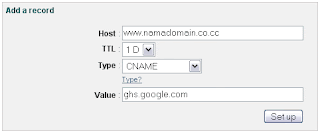
The next step is make some setup in blogspot.
1. Login to Bloggr/blogspot then choose "Setting-->Publishing"
2. Then choose "Switch to: • Custom Domain
3. Then click on "Already own a domain? Switch to advanced settings"
4. Fill it with your new domain in the "Your Domain" coloumn.
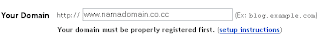
5. To Finish click "Save Setting" Button.
It will take 1-48 hours for your new domain to work. So be patient....
Posted by
TuRBiN
at
13:53
1 comments
![]()
Labels: Trik Tips
