General
E-Mail Account Name: G-MailMy Name (my name)
Username: ~your gmail ID~
pass: (my pass)
My e-mail : ~your gmail account~
Internet Access Wifi or Your network GPRS
Default Account: This Account
Servers
Account type : Pop3Outgoing Server: smtp.gmail.com
Incoming Server: pop.gmail.com
Use SMTP Authentication: Yes
SMTP User: tjmccleairn@gmail.com
Pass: (my pass)
Roaming
Change Connection Automatically: YesRetrieve
Retrieve Messages and attachmentsMax Size of email 2000kb (max)
Sync emails inbox all
Advanced
Email Type: Formatted textSend Email : Immediately
Include Sign : No
Request read report : no
allow report requests : no
Copy to my email address : no
secure login (apop): no
INcoming secure connection SSL
Outgoing secure connection TLS
This settings for GMAIL POP3
only.
Regards,
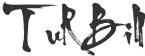

0 comments:
Post a Comment